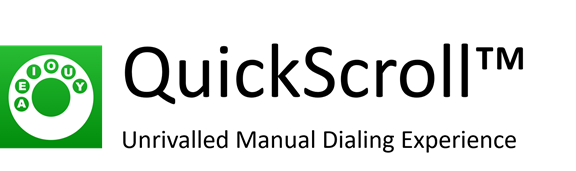
TRIAL VERSION
The Trial version of QuickScroll™ Premium is fully functional and includes the QuickScroll™ and 6Pad™ iPhone dial pads. If you use an Apple watch, you will also benefit from the 6Pad™ watch dial pad.
A 30-day trial period starts when you first run the iPhone QuickScroll™ app, at which time you can also purchase the Premium app. Otherwise, you will need to wait another 25 days for the next purchase opportunity. But do not worry – the Trial version includes all the features of the purchased Premium version. You can find the first use date of the Trial version at the bottom of the app’s Settings screen.
At the end of the trial period, the QuickScroll™ interactive iPhone dial pad will continue to operate, while the 6Pad™ iPhone and watch dial pads will cease operation. You will be able to purchase the Premium version at a later time by tapping the “Go Premium” button on the QuickScroll™ dial pad screen:
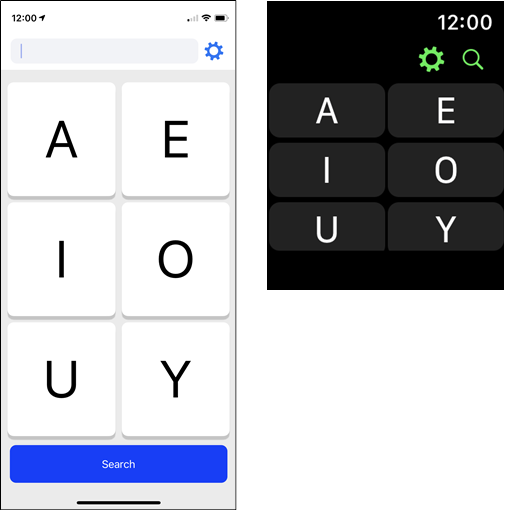
TOGGLE BETWEEN THE QUICKSCROLL™ AND 6PAD™ DIAL PADS
In the Premium or Trial version, go to the app’s Settings screen to toggle between QuickScroll™ and 6Pad™:
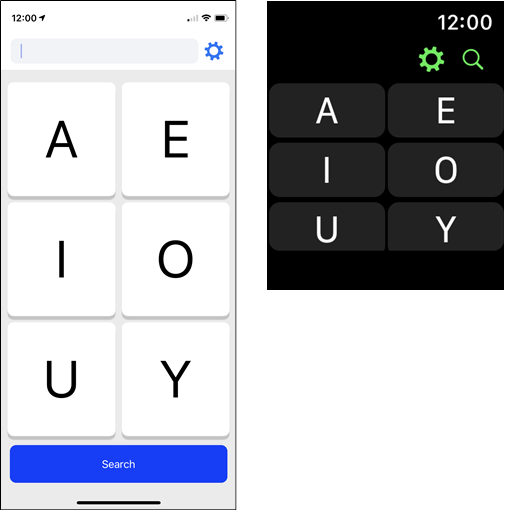
WATCH DIAL PAD
The watch dial pad is included in the Trial and Premium versions. If you do not currently own an Apple watch but plan to purchase one later, your future watch will automatically load and sync the QuickScroll™ app with your iPhone.
And yes, the watch dial pad works also with cellular Apple watches.
For an enhanced experience, add the QuickScroll™ complication to your favorite watch face. For example:

ONE-TIME WATCH SYNC
Using the watch app requires a one-time sync, which will start when you first launch the watch app.
If you have several thousand contacts, the one-time sync may take 30 minutes or more, during which time you must keep the watch awake.
Please extend the watch wake time in the watch’s Settings/ General, and ensure that your first use of the watch app is at a time when you are available to monitor the one-time sync.
ALPHABETS COMPATIBLE WITH QUICKSCROLL™
QuickScroll™ only considers Latin characters; non-Latin characters are ignored.
Diacritics are matches by their plain AEIOUY equivalents. For example, Adélaïde is matched by AEAIE and Günther by UE.
Contacts are searched by Fullname = First name + Middle name + Last name + Company name.
If you want QuickScroll™ to find a contact that contains no Latin characters, consider adding a Latin version of the name under Company name.
“RECENTS” GROUP
Contacts that have been dialed recently via the QuickScroll™ app, appear at the top of the search results.
The app is unaware of incoming calls and calls placed via other dialing options.
If an unwanted contact appears at the top of the list, tap “Move contact to bottom” on the contact detail (i) screen:
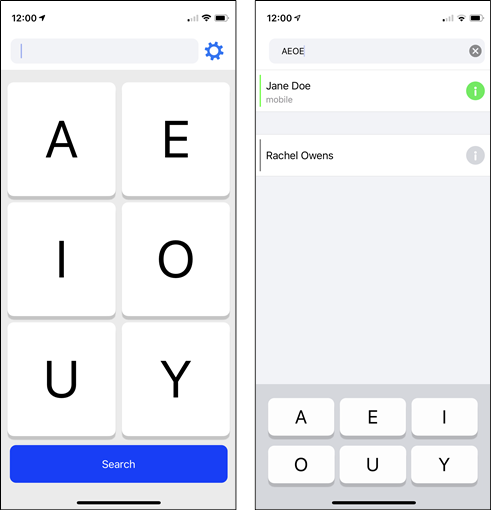
MORE INFORMATION
QuickScroll™ was created by Creative Inputs Ltd under US patent 8,554,781.
For more information visit http://www.quickscroll.net or contact info@quickscroll.net.